AnkiDroid: How to solve "Syncing error, type: 409, message: Conflict" problem
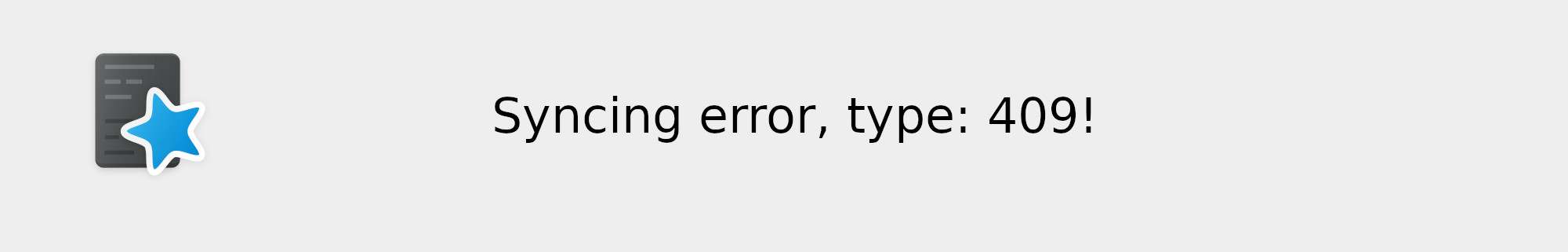
I ran into the infamous message "Syncing error, type: 409, message: Conflict" while syncing my AnkiDroid with AnkiWeb on my Nexus 4. Here is the solution:
The only way I found to solve this is to re-download all the decks from AnkiWeb. But there is nothing on AnkiDroid to do that kind of reset, even if you install/re-install the app on your phone! You need to use the Desktop application and go to "Tools -> Preferences" then to the "Network" tab and check "On next sync, force changes in one direction".
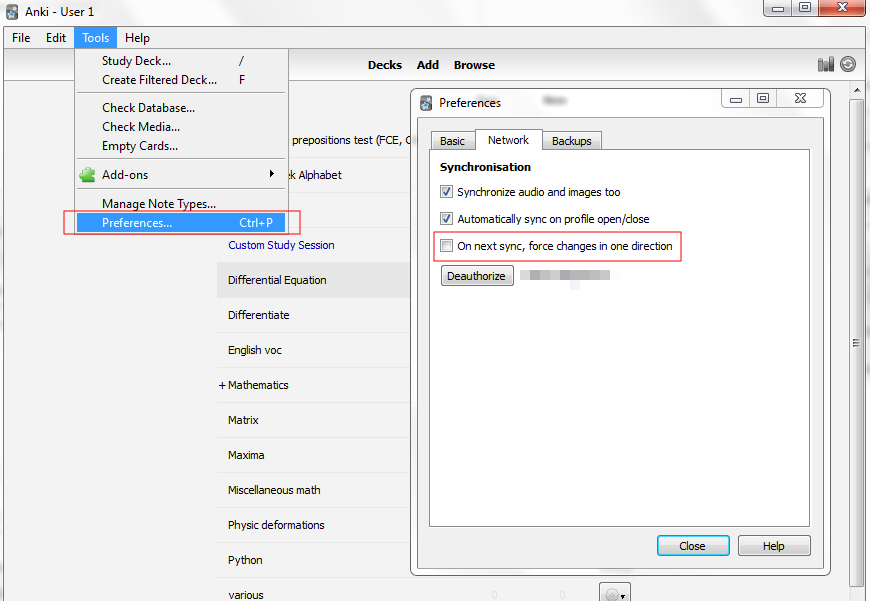
Then hit the sync button and upload the decks to the AnkiWeb server.
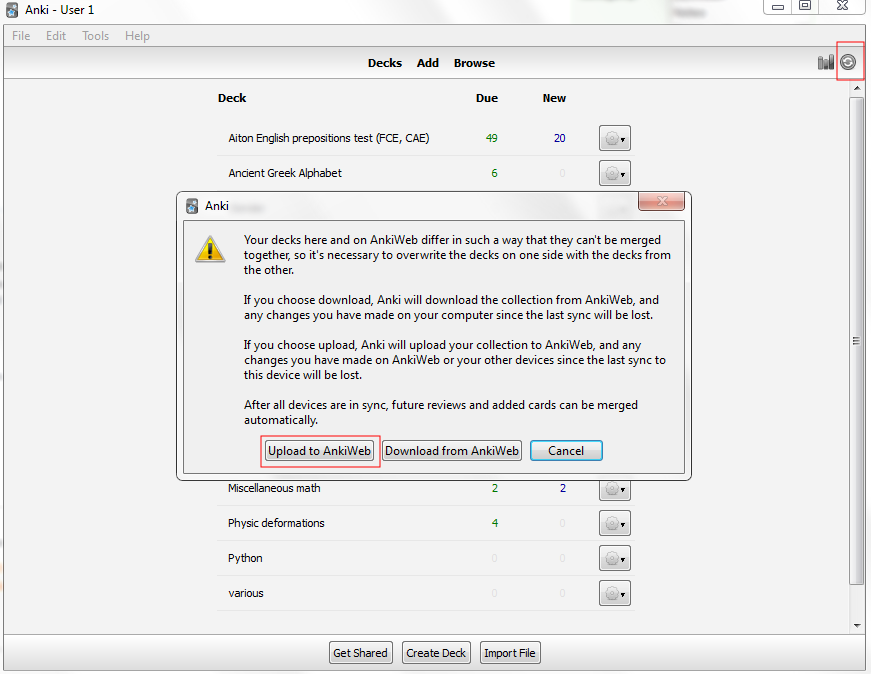
You can now sync your phone with AnkiDroid and request a server download from AnkiWeb.
two comments
 Donate
Donate
I had a similar problem, but discovered that I still had ANKI active on my iPad. Once I terminated it there, I could sync on Ankidroid immediately.
Les Landau - 05/07/2014 -- 00:00