Maya MEL commands and procedures
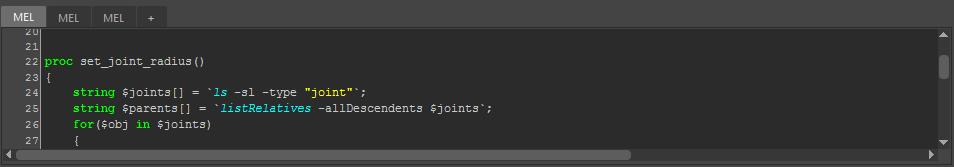
How to find the MEL command Maya runs when you click a menu or button? Sometimes Maya doesn't explicitly display the MEL command that is executed when you click on a GUI element.
Here are a few tips:
- In the script editor go to
Historyand enableEcho All Commands. - Try and look in
Window->Settings/Preferences->Hotkey Editor(The hot key editor contains a long list to MEL shortcuts!) - The hard way: go to
C:\Program Files\Autodesk\Maya2020\scriptsand look for the menu names directly into Maya's code. You can use a grep command or open every script file into your favorite IDE (Vim, QtCreator, Visual Studio..)
Here is some procedures I had to look up by myself:
Mesh Display
In Maya GUI: Mesh Display -> Toggle Display Colors Attributes
MEL equivalent: toggleShadeMode();
Modify
In Maya GUI: Modify -> Paint Attributes Tool
MEL equivalent: ArtPaintAttrTool();
Modify -> Evaluate Nodes
In Maya GUI: Modify -> Evaluate Nodes -> Evaluate All
MEL equivalent: EnableAll();
In Maya GUI: Modify -> Evaluate Nodes -> Ignore All
MEL equivalent: DisableAll();
In Maya GUI: Modify -> Evaluate Nodes -> IK Solvers
MEL equivalent: setState iksolver true/false;
No comments
 Donate
Donate