Anki: add syntax highlighting with javascript (highlight.js)

Tested on Anki 2.1.44 desktop version, however, I could not make it work for Ankidroid.
Go to highlightjs.org and download a custom package. copy and paste the files highlight.min.js and xxxxx.min.css into the Anki folder: /collection.media/. This folder is usually located around:
- On windows:
C:\Users\win_user_name\AppData\Roaming\Anki2\user_name_in_anki\collection.media - On Mac:
~/Library/Application Support/Anki2 - On Linux:
~/.local/share/Anki2
Create a file my_highlight.js and paste the following code inside:
document.querySelectorAll('pre code').forEach((block) => {
hljs.highlightBlock(block);
});
Move this file into your /collection.media/ folder as well. Now, go to the menu "Tools" -> "Note Types" and select the note type you'd like to use for syntax highlighting. Click on that type and the button"Cards...".
Choose "front template" radio button and paste the following:
{{Front}}
<link rel="stylesheet" href="xxxxx.min.css">
<script>
if (typeof hljs === "undefined") {
var script = document.createElement('script');
script.src = "highlight.min.js";
script.async = false;
document.head.appendChild(script);
}
var script = document.createElement('script');
script.src = 'my_highlight.js';
script.async = false;
document.head.appendChild(script);
document.head.removeChild(script);
</script>
<script>hljs.highlightAll();</script>
Now if everything went according to plan you can now create a card and open the "edit html" window add:
<pre><code class="language-cpp"> some code </pre><code>
to see some syntax highlighting!
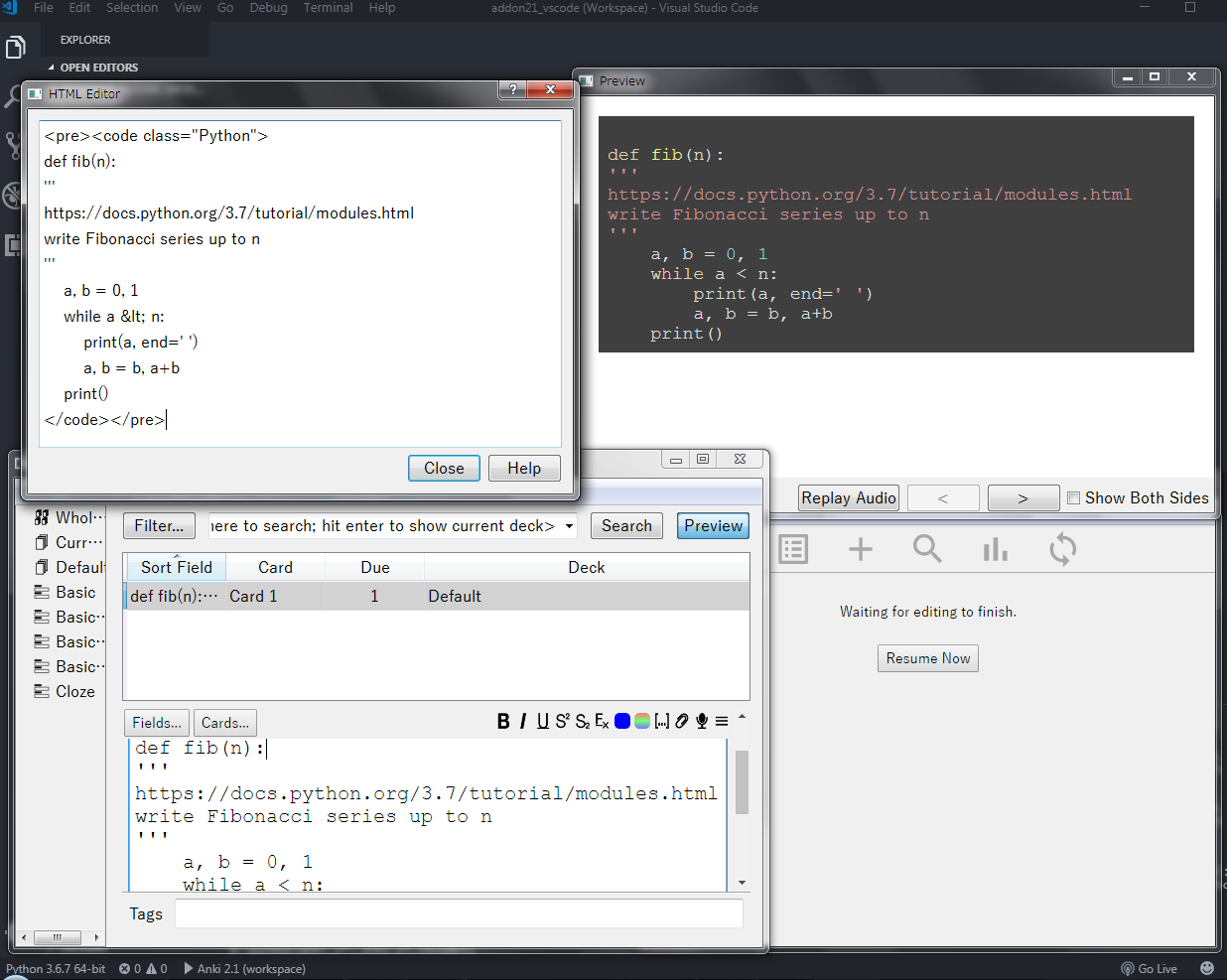
Reference
No comments
 Donate
Donate